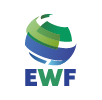Training Resources & Moodle Access:
A .mbz file is a Moodle backup file that contains structured course content, including activities, resources, and settings.
Unlike standalone documents or videos, .mbz files must be imported into a Moodle platform to be accessed properly.
How to Restore a .mbz File in Moodle:
If you have access to a Moodle platform (e.g., through your institution or a personal installation), follow these steps to restore the course:
- Log in to Moodle as an administrator or course creator.
- Go to the Course Management area and select Restore Course.
- Upload the .mbz file and follow the on-screen instructions.
- Once restored, you can access the full training content within Moodle.
No Moodle Access? Alternative Options:
If you do not have access to a Moodle platform, you may:
- Contact the D-EWI Coordinator for further assistance..
- Explore the training materials directly by accessing the button below: